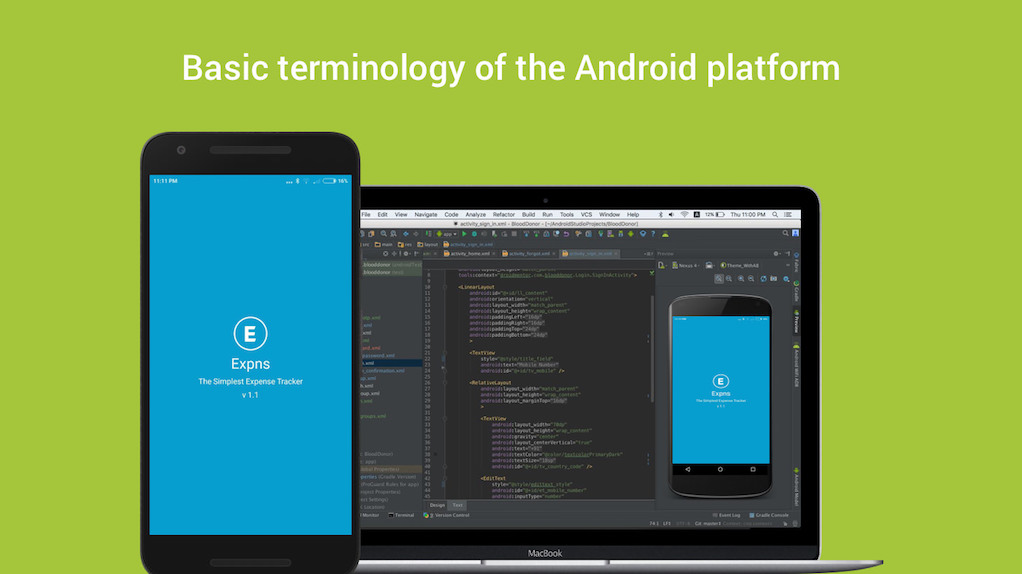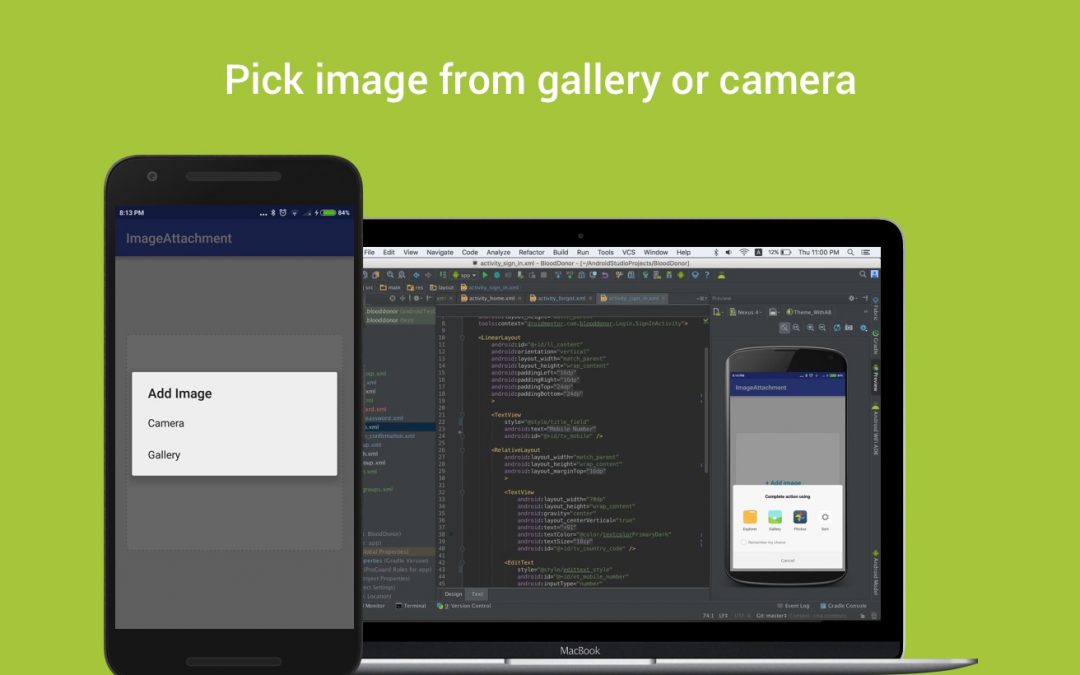![Versioning an Android app [How & Why]](https://droidmentor.com/wp-content/uploads/2016/09/B_semanticversion-1.jpg)
by Jaison Fernando | Sep 26, 2016
Versioning is the creation and management of multiple releases of a product, all of which have the same general function but are improved, upgraded or customised. To define the version information for your Android app, set values for the version settings in the Gradle...

by Jaison Fernando | Sep 24, 2016
Gradle is the build system that takes the best features from other build systems (Ant & Maven) and combines them into one. It is a plugin based system. It builds APK by using all the source files, then applies the appropriate tool (java class into dex file), and...
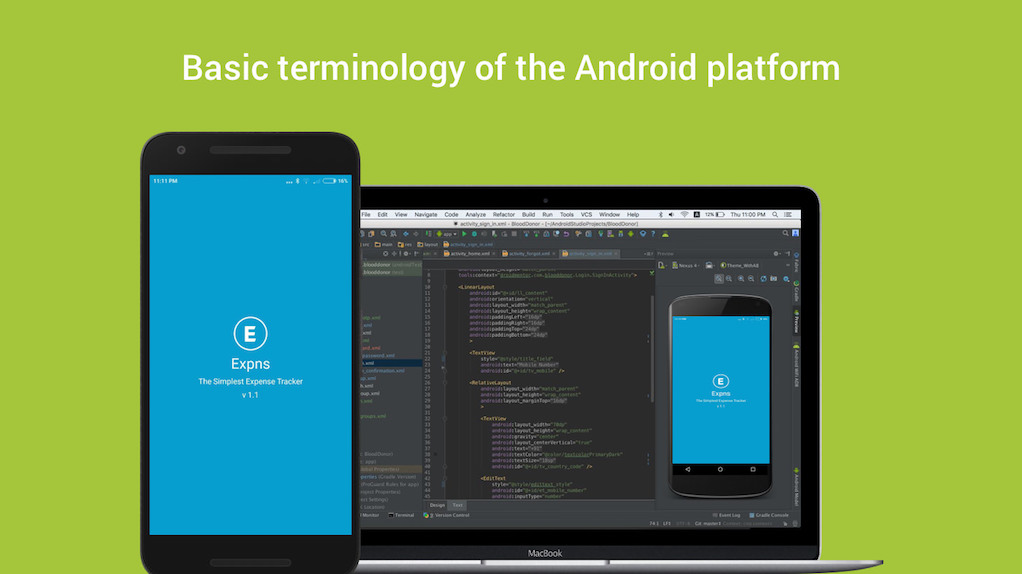
by Jaison Fernando | Sep 21, 2016
While diving into development we must know the basic things briefly, then only we can build things better. We need to setting strong foundation, then we can easily build blocks on top of it. Activity : An Activity is an application component that provides a screen...

by Jaison Fernando | Sep 20, 2016
Android Alert Dialog is one of the most important and basic component in Android applications. A Dialog is a small window that prompts the user to a decision or enters additional information. Components Title : Title of the alert dialog (Optional) Message : This...
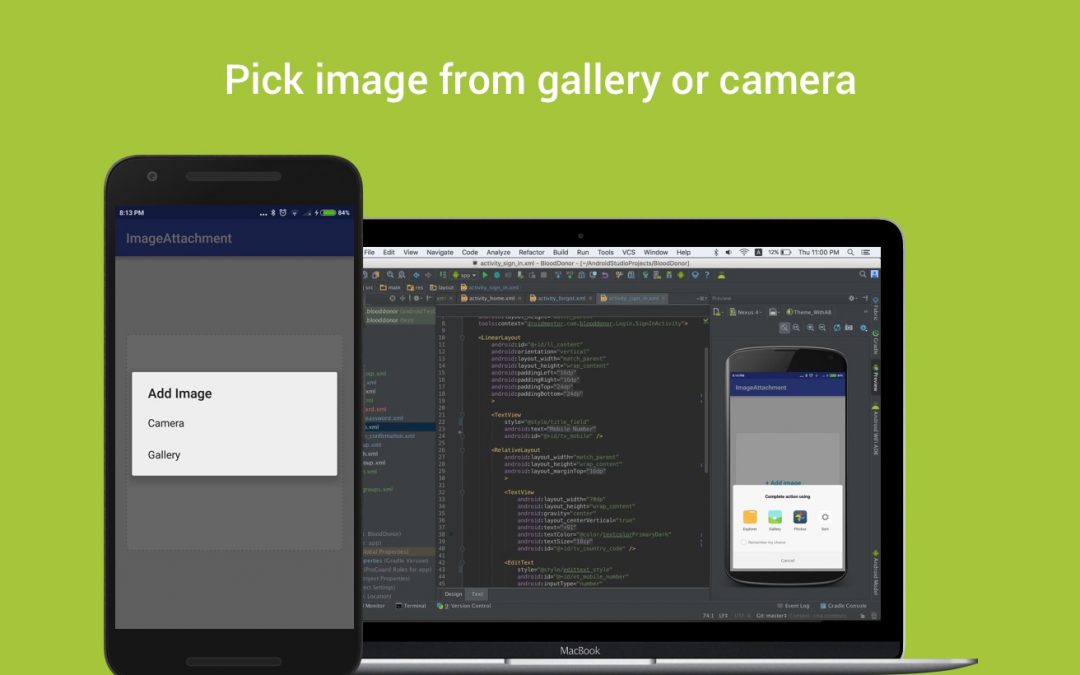
by Jaison Fernando | Sep 13, 2016
An image is a representation of visual information such as drawings, pictures, graphs, logos, or individual video frames. Nowadays image sharing is an everyday routine. To share images with others, from an android app, user has two choices: Capture image from camera...
![Versioning an Android app [How & Why]](https://droidmentor.com/wp-content/uploads/2016/09/B_semanticversion-1.jpg)
![Versioning an Android app [How & Why]](https://droidmentor.com/wp-content/uploads/2016/09/B_semanticversion-1.jpg)