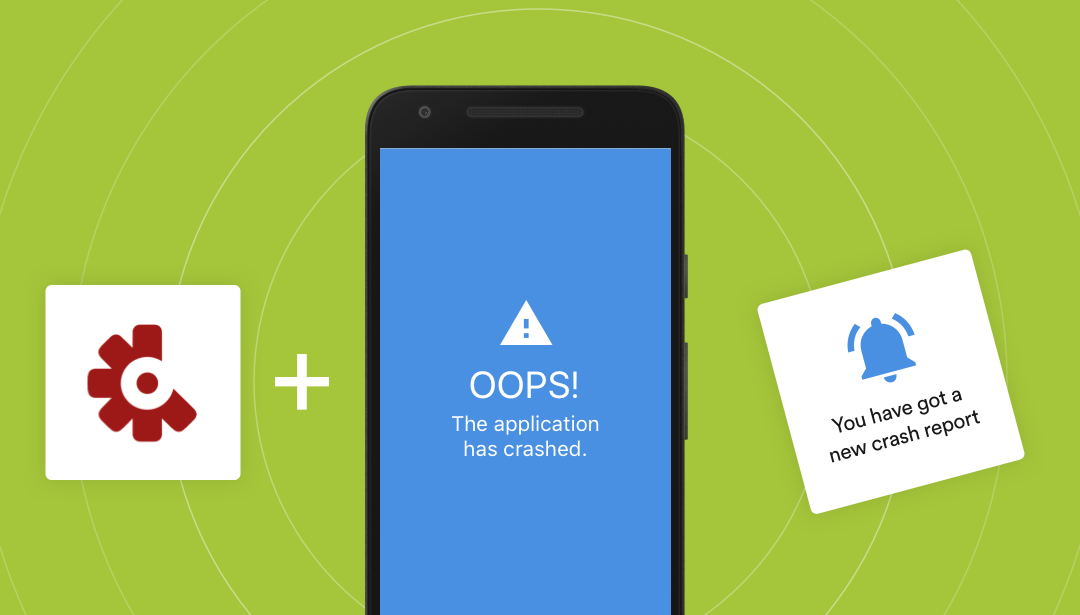Crashltyics is a free service offered by Twitter, it helps you to easily track the crashes of your application. In Android, crashes may happen due to numerous factors like screen sizes, deprecated API usage and so on.
In this competitive market, we need to care the users by providing the bug-free builds, or fix the bugs without time delay. So we have to track the crashes which are happened to the user’s device. Crashlytics will help you discover these problems.
Crashlytics setup and implementation is a hassle-free process, and we can do it instantly. So in this post, we are going to discuss the setup and implementation of crashltyics.
Installing the plugin:
For this first, you have an account at Fabric. and follow the below steps for the plugin installation.
1. In Android Studio, go to File/Settings (for Windows and Linux) or to Android Studio/Preferences (for Mac OS)
2. Select Plugins and click Browse Repositories.
3. Search for ‘Fabric for Android Studio’ and install the plugin.
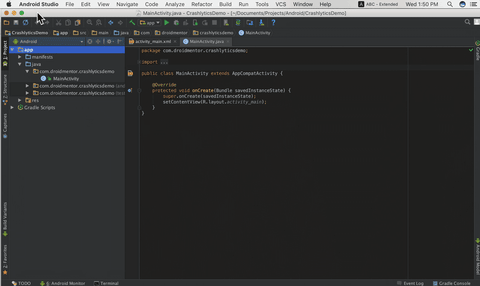
Once the plugin is installed you can view the plugin by opening the toolbar in Android Studio by clicking View → Toolbar. It will show you the landing page of the crashlytics.
Integrating crashlytics in App:
1. Click the Fabric icon from the toolbar and log in using your account credentials.
2. It will list all the added organization, now you have to select any one of the organization.
3. Now it will list all the available kits, select crashlytics and initiate the installation process by clicking the install button.
4. During installation, fabric wants to make changes in your build.gradle, AndroidManifest.xml and your LauncherActivity.java(launcher activity) files. It will notify the changes and ask your confirmation.
5. After applying all these, you have to build and run your application.
Once integration is complete by using the above-mentioned steps, you will get a confirmation email which you used to signup with Fabric. Now you can start tracking all the crashes happening in your app without a single line of code. And you can also distribute your APK file to the users/testers.
You can track the crashes separately based on the product flavours for this, you have to use multiple organisations in a single application. It deserves a separate blog post. I’m planning to write one soon. Keep watching this space for updates.
Jaison Fernando
Latest posts by Jaison Fernando (see all)
- Phone number auth using Firebase Authentication SDK - March 20, 2020
- Password-less email auth using Firebase Authentication SDK - March 9, 2020
- How to use SharedPreferences API in Android? - February 10, 2020