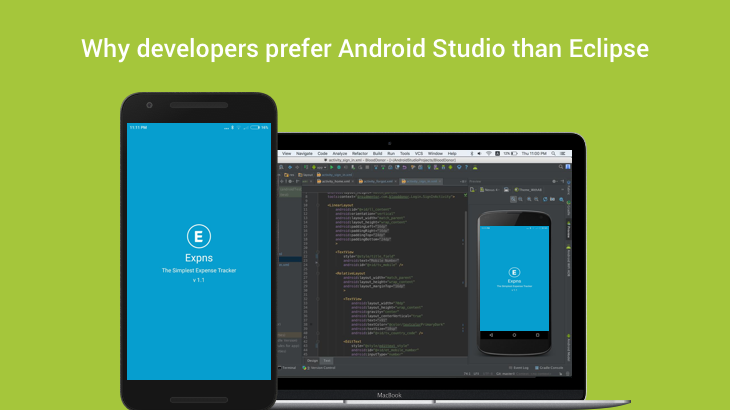Google’s Android Studio is a development tool for Android based on the IntelliJ IDEA platform.
Eclipse is an IDE used in computer programming and is the most widely used Java IDE. Although it doesn’t offer native Android support, it does have some nice tools to help you build Android applications – one such tool is the Google Plugin for Eclipse, made by Google.
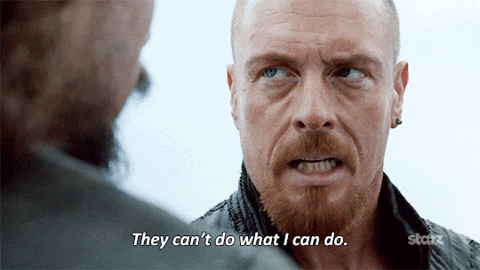
The following are the features available on Android Studio but not in Eclipse:
- Preview of resources (Drawables, styles, etc) alongside the code.
- Analyse code and fixes it using a single click (LINT tool is used for this). This tool is excellent and also helps you to learn your mistakes.
- References to methods (shows parts of code from where a method is called).
- Built-in support for ANT, Maven, Gradle, svn, etc.
- Better visual editor than Eclipse.
- Real time changes reflected in the views.
- Code templates and GitHub integration.
- Build Variants; quickly switch between different product versions. E.g. Dev, Staging, Production build variants.
- Excellent and fast autocomplete feature.
- Virtual devices for all shapes and sizes.
- No R file errors; it gets generated at compile time and uses the stub for development.
- Powerful Refactoring support.
- Easily add dependencies and libraries.
Jaison Fernando
Android Developer at NFN Labs
Latest posts by Jaison Fernando (see all)
- Phone number auth using Firebase Authentication SDK - March 20, 2020
- Password-less email auth using Firebase Authentication SDK - March 9, 2020
- How to use SharedPreferences API in Android? - February 10, 2020